For Loops
Understanding code flow
Date:
[]
Hey there, it’s Michelle from Ontario, where the weather is as unpredictable as a tricky piece of code! Whether I’m baking up a storm or planning the next fun outing with my dogs, Jasper and Cody, I find that planning and sequencing are key. This is very much like using for loops in JavaScript, which are fundamental for controlling code flow and handling repetitive tasks efficiently. Let’s break down this concept for both beginners and those looking to refresh their skills.
The Basics of For Loops
A for loop is a control flow statement that repeats a block of code a known number of times. This makes it incredibly useful for executing code repeatedly without writing the same line of code over and over. Here’s the basic syntax of a for loop in JavaScript:
for (initialization; condition; final-expression) {
// code to be executed
}Here’s a simple example to illustrate this:
for (let i = 0; i < 5; i++) {
console.log('Loop iteration number ' + i);
}This loop will print out a message five times, incrementing the number i from 0 to 4. Each iteration updates i until the condition i < 5 is no longer true.

Expanding Your Use of For Loops
Once you're comfortable with the basic for loop, you can start to explore more complex scenarios. For loops are extremely versatile and can be used to navigate through arrays, interact with HTML elements, or even handle nested data structures. Here’s a more complex example that demonstrates iterating over an array:
let pets = ['Jasper', 'Cody', 'Molly', 'Bella'];
for (let i = 0; i < pets.length; i++) {
console.log(pets[i] + ' is a great pet!');
}This loop goes through each element in the pets array and prints out a message for each pet. It’s a straightforward way to handle multiple items without repeating your code.
Practical Application: Nested For Loops
When you start working with more complex data structures like matrices or need to perform operations on multi-dimensional arrays, nested for loops become invaluable. Here’s an example where we use a nested for loop to print a simple 3x3 number grid:
for (let i = 0; i < 3; i++) {
for (let j = 0; j < 3; j++) {
console.log(`Row ${i + 1}, Column ${j + 1}: ${i * 3 + j + 1}`);
}
}This loop uses two variables, i and j, to manage rows and columns, respectively, demonstrating how nested loops work in a practical scenario.
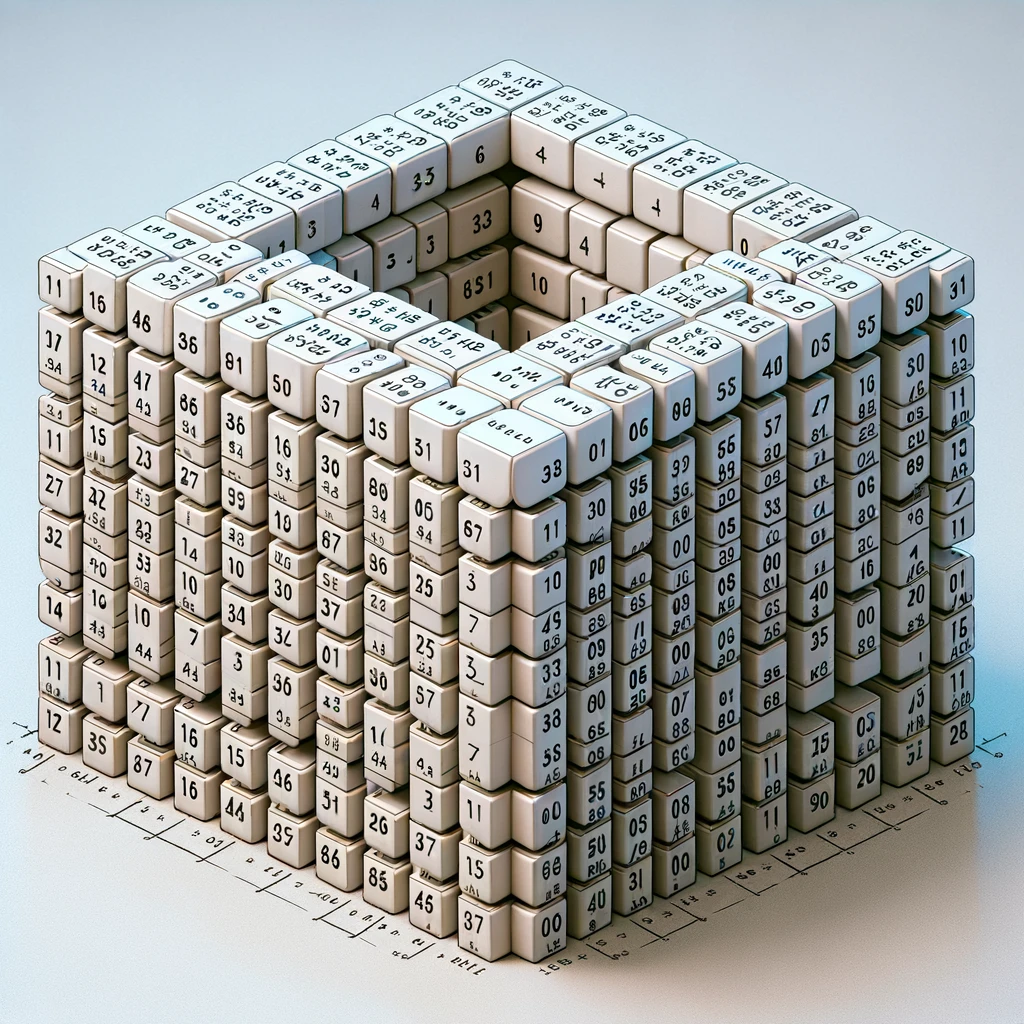
For loops are like the rhythm in music or the steps in a dance routine, providing your programs with the structure and flow needed to perform tasks efficiently and effectively. Dive into these examples, experiment with modifications, and see how versatile for loops can be in your coding projects. Keep practicing, and soon you’ll be looping like a pro! Happy coding!