Try Catch Blocks
Handling errors gracefully.
Date:
[]
Categories:
[advanced tutorials]
Tags:
[code samples],
[introduction],
[advanced techniques]
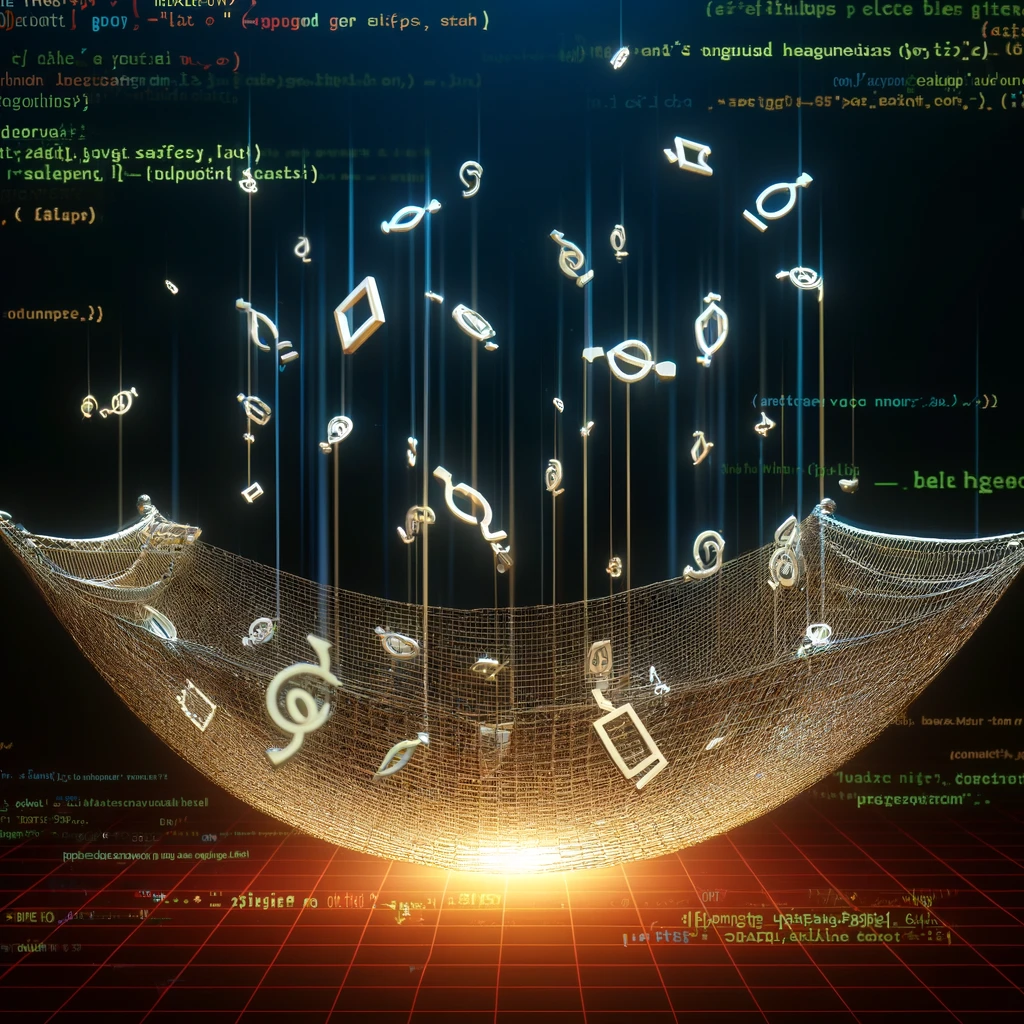
Hello from Ontario! Michelle here to guide you through a crucial part of programming in JavaScript: error handling using try-catch blocks. As you embark on or continue your coding journey, understanding how to manage errors can make your applications more robust and user-friendly. Let’s dive into how you can implement effective error handling strategies in your projects.
Understanding Error Handling
Error handling is a method of responding to and resolving errors that occur in a program's execution, ensuring that the program doesn’t crash and can continue running or terminate gracefully. In JavaScript, the primary tool for managing runtime errors is the try-catch block. Here's the basic structure:
try {
// Code that might throw an error
} catch (error) {
// Code to handle the error
}The try block contains the code that is expected to potentially throw an error, while the catch block defines what to do if an error occurs. This setup allows you to handle exceptions safely without stopping the entire program.
Simple Try Catch Example
Let’s start with a simple example. Suppose you have a function that expects a number as an argument but might receive something else:
function square(number) {
if (typeof number !== 'number') {
throw new Error('Argument must be a number');
}
return number * number;
}
try {
console.log(square('test'));
} catch (error) {
console.log(error.message); // Output will be "Argument must be a number"
}In this example, the throw statement creates a custom error message if the input is not a number. The error is then caught in the catch block, preventing the script from failing and allowing the error to be handled gracefully.
Using Finally Clause
In addition to try and catch, you can use the finally clause, which will execute after the try and catch blocks regardless of whether an error occurred. This is useful for cleaning up resources or performing final steps that need to happen no matter what:
try {
console.log(square(2));
} catch (error) {
console.log(error.message);
} finally {
console.log('Operation completed');
}Here, no matter the outcome of the try or catch, the finally block will run, indicating the completion of the operation.
Advanced Error Handling Strategies
As your applications grow more complex, so might your error handling. You might encounter scenarios where different types of errors need different handling strategies. This is where knowing more about error types can come in handy:
try {
// Some error-prone code
} catch (error) {
if (error instanceof TypeError) {
console.log('Type error!');
} else if (error instanceof RangeError) {
console.log('Range error!');
} else {
console.log('Unknown error:', error);
}
}This setup helps differentiate actions based on the type of error, allowing for more precise debugging and responses.
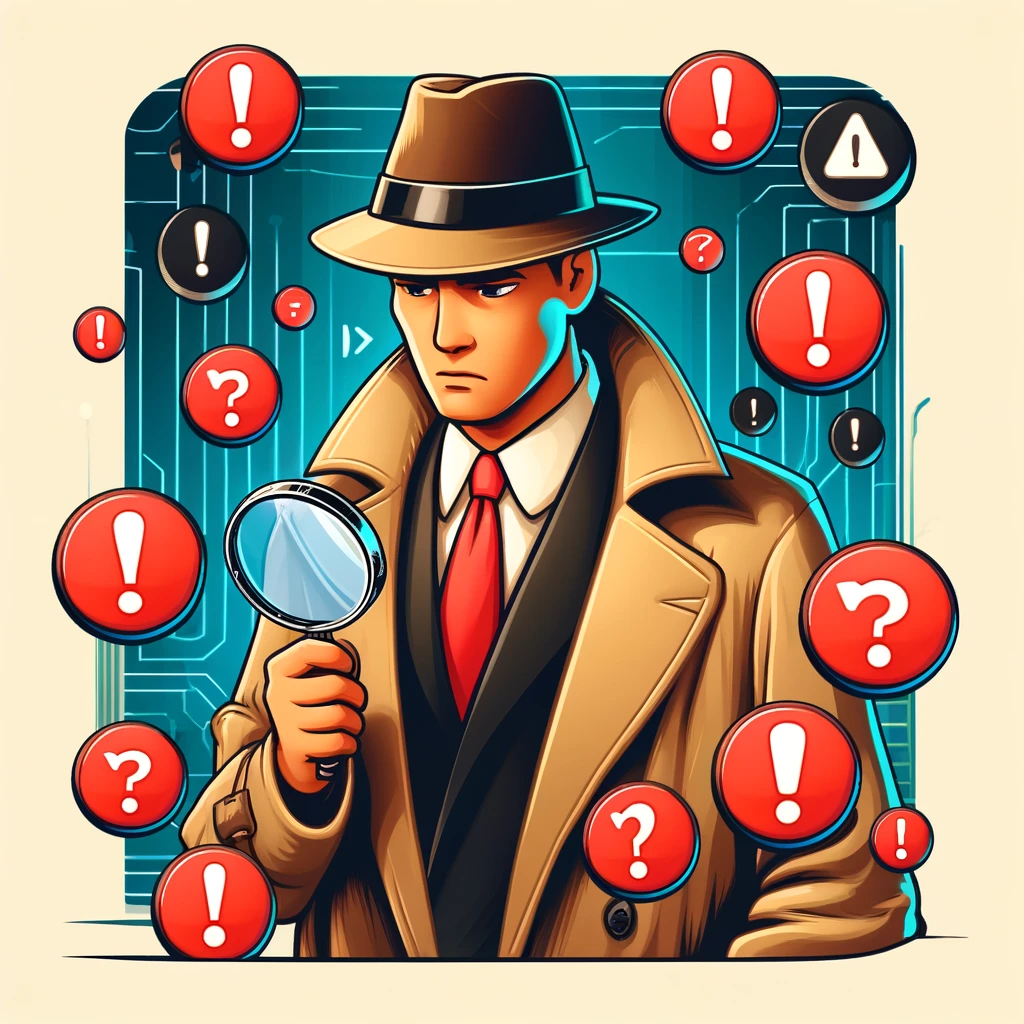
Practical Tips for Using Try Catch
- Use try-catch blocks judiciously: Only use them where errors are expected and can be handled meaningfully.
- Log errors for debugging: In the catch block, consider logging errors or sending them to a monitoring service for further analysis.
- Communicate with users: Provide feedback to users when an error occurs, if appropriate, so they understand what went wrong and what to do next.
Mastering try-catch blocks and error handling in JavaScript will not only improve the stability of your applications but also enhance user experience by handling potential issues seamlessly. Remember, the goal isn’t to prevent errors entirely but to deal with them in an efficient and user-friendly manner. Happy coding!